Thêm Facebook comments vào trang web
- Hãy bắt đầu từ đây, và từ đây
- Thêm comments vào pages,
% include comments.html %thay vào chỗ\_layouts\\single.html, như sau:
{ % if jekyll.environment == 'production' and site.comments.provider and page.comments % }
{ % include comments.html % }
{ % endif % }
đổi thành:
{ % include comments.html % }
nhớ bỏ dấu cách giữa { và % (ở đây code vào nó lỗi nên đêt thêm dấu cách)
Tham khảo thêm:
Facebook comment code
Step 1: Include the facebook comment plugin code on your page once, ideally right after the opening <body> tag.
<div id="fb-root"></div>
<script>
(function(d, s, id) {
var js, fjs = d.getElementsByTagName(s)[0];
if (d.getElementById(id)) return;
js = d.createElement(s); js.id = id;
js.src = "//connect.facebook.net/en_US/sdk.js#xfbml=1&version=v2.4";
fjs.parentNode.insertBefore(js, fjs);
}(document, 'script', 'facebook-jssdk'));
</script>
Step 2: Place the facebook comment plugin html code inside data-sub-html attribute of each lightgallery item.
<!-- data-href should be the unique image url -->
<div class="fb-comments" data-href="https://holianh.github.io/web/FaceBook-comments-in-pages/" data-width="400" data-numposts="5"></div>

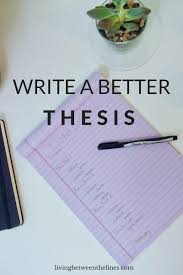


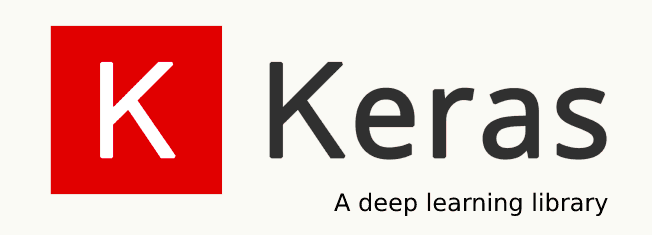
Leave a comment