How I Created this Awesome Website
Kinh nghiệm cấu hình Github pages với Markdown
Tùy chỉnh page của mình:
-
Trang layout chứa code trong blog là
single.html. -
Code trong Github pages hiển thị ScrollBar (Tham khảo)
Trong file:
_sass\minimal-mistakes\_syntax.scsstìm đến thẻhighlightdòng 55 và thêm 1 dòng:.highlight pre { width: 100%; } Thay thế thành: ------------------ .highlight pre { width: 100%; max-height: 600px; }Code sẽ có thể Scroll
-
Trong site, muốn có TOC thì chỉ cần trên đầu trang add thêm
toc:truelà được, kinh ngiệm cho thấy, muốn tìm gì, cứ tìm theo kiểu:page.trong toàn bộ project, thì nó sẽ ra, xong mò xem nó hiển thị cái gì.
Prerequisites
- Passion
- Time
- Focus
- and ya github account too.
Why I chose Jekyll & Github pages. Its a preety long awesome story. Find it here - Why I chose jekyll & Github pages
Read more about Jekyll & Github pages
I am going to give you all resources that I used and followed for creating this website. There documentations are great and simple with examples and code snippets.
-
The theme I used is Minimal Mistakes. I chose this theme because it is highly configurable. You can edit a lot of things in this theme. Documentation is preety good and also it’s supported by github pages. Some themes should be compiled into static pages first and then pushed to the respository. But this theme is compiled by github pages using there own jekyll and directly render the static pages.
-
This quick start guide will set you up with basic site very quickly.
-
Now you can change most of the things using
_config.ymlfile. -
Writing posts is very easy, as easy as creating a file in
_postsfolder with post date and name. All the configuration like generating html from markdown, creating links to the posts, etc. is handled very cleanly by jekyll. -
Creating navigation pages is also very easy, changing
_data/navigation.ymladds new navigation link to your navigation header. -
Also CONTACT page I used html file instead of markdown, to add div and custom style classes for form.
Technologies used -
Time Required - 5 days (At max, given 5 hours daily) i.e. 25 hours
Feel free to contact me, if you are stuck anywhere, Will be happy to help. BTW everything is available online. If you don’t get online then probably I would also be not able to help.
Look at github issues in Minimal Mistakes respository for some tricky parts.

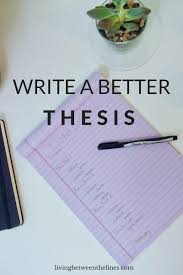


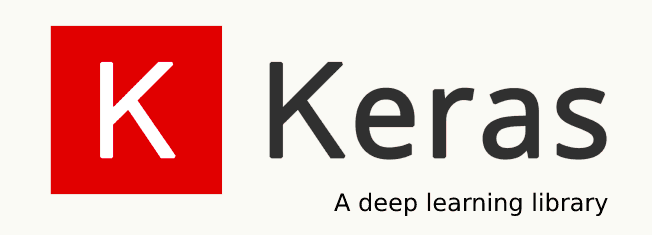
Leave a comment