There are many options available with us for adding a commenting system in our jekyll website, These are-
- disqus
- discourse
- google-plus
- staticman
- custom
I chose staticman as my commenting system because it allows posting comments without any log-in required as in facebook and others.
Also it will then push the comment to website repository and save it in _data files.
Steps for integrating Staticman comments in jekyll
- Allow Staticman push access to your GitHub repository by clicking on Settings, then the Collaborators tab and adding
staticmanappas a collaborator. - To accept the pending invitation visit:
https://api.staticman.net/v1/connect/{your GitHub username}/{your repository name}. Examplehttps://api.staticman.net/v1/connect/holianh/holianh.github.io - Some changes to
_config.ymlfile-- add comments provider as staticman
comments: provider: "staticman" staticman: allowedFields : ['name', 'email', 'url', 'message'] branch : # "master", "gh-pages" commitMessage : "New comment." filename : comment-{@timestamp} format : "yml" moderation : false path : "_data/comments/{options.slug}" requiredFields : ['name', 'email', 'message'] transforms: email : "md5" generatedFields: date: type : "date" options: format : "iso8601"
- add comments provider as staticman
- You can turn on or off moderation, if on then you have to accept the pull request, close the issue and then your comment will be posted, if off then comment will be posted directly.
Tip : Enable comments in every post you want it enabled on by adding comment: true or add the default value in _config.yml
Tip: Remember to give correct path for your comments storage.
Steps to add facebook comments to jekyll-
- Change comments provider to
facebookand you are done.
After using facebook comment system, I replaced my provider from staticman to facebook. Facebook comment system is far better than staticman for now. It is clean, fast and easy. Built in moderation system.
Adding App Id (optional)
Create your app in facebook developer console. You will get app id for your account add that app id to config.yml
Giving sorting order for facebook comments
- Add a new key value pair in
comments > facebookby key asorder_byand value asreverse_timeortime(default issocial). Read here more on fb sorting
comments:
facebook:
appid :
num_posts : 10
colorscheme: "light"
order_by : "reverse_time"
- Now get this field and add to your
comments.htmlfile inside _includes, add the following liquid
<section class="fb-comments" data-href="https://holianh.github.io/technology/adding-comments-system-for-posts-in-jekyll/" data-mobile="true" data-num-posts="10" data-width="100%" data-colorscheme="light" data-order-by="reverse_time"></section>
Adding disqus to your jekyll website
Disqus is a great commenting system as it provides you with a dashboard for all the comments posted and many other analytics beside that.
Adding disqus as your commenting system is fairly straightforward, sign up for disqus, register your website, get your shortname in admin panel > site settings.
Change provider in _config.yml to disqus and paste the shortname for your website. And you are done!

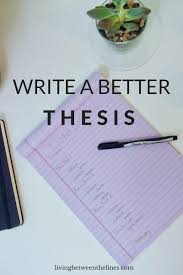


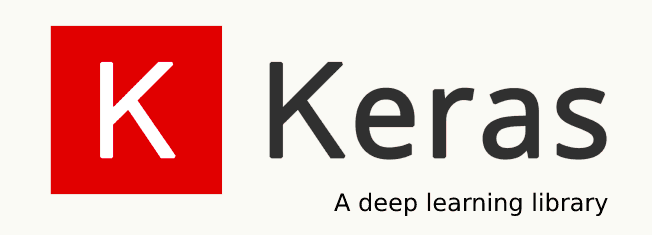
Leave a comment